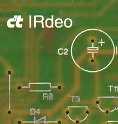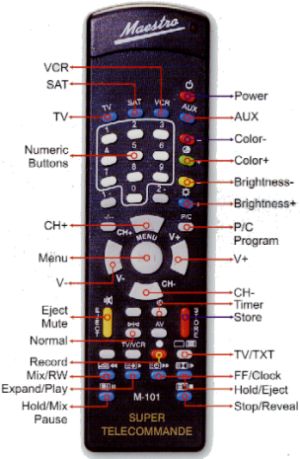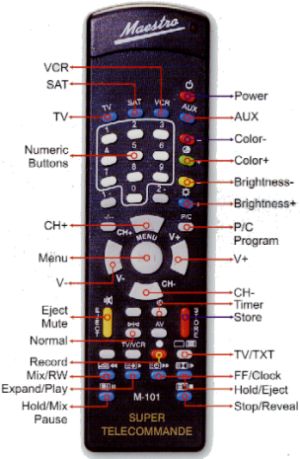 |
INTRODUCTION
This remote control is designed for easy operation
of the following 4 devices :
- Television (TV)
- Video Recorder (VCR)
- Satellite Receivers (SAT)
- Hi-Fi or a second television (AUX)
It can replace almost any brand. There
are two of setting up ways;
1 Manual setting up
2 Automatic setting up
1- MANUAL SETTING UP
a) Install 2x1,5 V AAA batteries
into the equipment located at the back of the unit,
taking care of the polarities.
b) Put on your Television, and
stay in front of it.Look up the first code
for your equipment in the Brands List at the end
of user's Guide.
c) Looking up the first code for
television in the brand list, we take out:118 for
TV
brand THOMSON (i.e)
|
d) Press and
hold EJECT and TV buttons at the same time for 3 seconds. The
indicator led lights up
e) Enter the 3
digit code (118) with the numerical
keys.
f) If your television is switched
off, it means that the choosen code (118) is correct. To put
it into memory press again (TV) button. The led will flash for
3 times meaning that it is in memory
g) If
the television does not respond to this code correctly, try
the next code from the code list until the TV works properly,
as many brands have more than one code listed.
If
none of the listed codes work, go to automatic settings
:
2 AUTOMATIC
SETTING UP
a) Turn on your
Television. You should be right in front of the
equipment.
b) Press and hold EJECT and TV
buttons at the same time for 3 seconds. The indicator led
lights up.
c) Press " VOL UP + RIGHT >
" key more than 2 seconds. Then the remote starts to scan
automatically. Every time the led lights, another code is
tested. When the right code for your devices is found the
television switches off. When it switches off, immediately
press " VOL UP + RIGHT > " key again for one more time.That
will finish automatic scanning. To put this code into memory
press (TV) button.
NOTES: Turn on the television again,
and press the buttons on the universal remote control to see
if they are working as expected. If your television does not
respond correctly, repeat steps to find a better code. Maximum
search time is 10 minutes for TV, 5 minutes for VCR and 5
minutes for SAT.
Setting up other devices is
similar:
To set-up a video recorder, pres EJECT and VCR
buttons
For satellite receivers press EJECT and SAT
buttons
For Hi-Fi or a second television press EJECT and
AUX buttons.
READING OUT THE 3 DIGIT
CODE
If
you just found out your code via the automatic scanning,
or if you forget your code, you can identify it with the
following method:
a) Press and
hold EJECT and TV buttons at the same time for more then
3 seconds.The indicator led lights
up.
b) Enter the code 991
c) Press 1; the indicator
starts to blink, count the number of blinks for the
first digit.
d) Press 2; the
indicator starts to blink, count the number of blinks
for the second digit.
e) Press
3; the indicator starts to blink, count the number of
blinks for the third digit.
f)
If the indicator does not blink while pressing 1,2 or 3
that means the number of code is "0"
CHANGING THE
USED BATTERIES
First prepare the new batteries. Take
them out and without any delay put the new ones.
Otherwise you will be obliged to reprogramme the
universal remote control. |
 | |