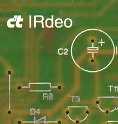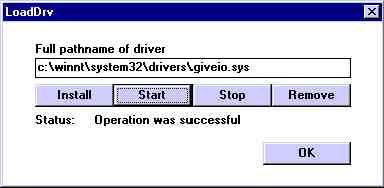IRdeo Plus
last change on
17.02.2004
IRdeo Plus is a software extension of IRdeo and has the
following additional features:
- runs under Windows - NT/2000/XP.
Attention : At the moment the sending of infrared codes works seamless
only for processors with speeds greater than 1,4 GHz. Work is done
to prepare a fix for slower machines; however no guarantie can be given, that
a fix will be found.
IRdeo Plus needs under Windows - NT the driver GIVEIO.SYS, written by
Dale Roberts. GIVEIO.SYS can be downaloaded from the IRdeo
software page. This driver is defensive and smooth, see further down for
the installation procedure. I did not hear of any problems so far. Nevertheless
try out the driver, before you decide to order IRdeo Plus for NT/2000/XP.
- Infrared
- Optional Windows Real Time Modus
By this measure IRdeo gets real time priority and runs with the highest
possible priority. Optimal results!
- Some addition during learning of Infrared codes.
- Infrared mode can be run in a batch.
- Infrared synthesis of commands.
- Direct decoding of RC5 Code
- Infrared command as WAV file : There is an option the save the
IR command as .wav file. With this .wav file you can check the exact parameters
of the IR command, e.g. with the program Cool '96. With Cool '96 you can
view and measure the command comparable to a storage scope. As sample
rate 8 kHz is choosen. This Time is a dummy, because you cannot go down
in resolution to usecs. With this little trick you can use Cool '96, which
was intended for sounds in the kHz range, to check out the usec timing:
multiply the measured time in msec (milliseconds) by 8. This gives the
figure in usec. There is a sample command: Sony CD Play, cyclus time 600
usec, 4 repeatitions, Hexcode : F5 AB 6B 55 80, break between commands
25 msec, full time for the command 156 msec : sonyplay.wav.
Using Cool-Edit you get the following picture.
- Video edit
- non linear editing. The Player (Sony or Panasonic) are controlled
by wire (Play, Rew, FF etc.). Therefore the scenes of the player
have not to be in chronological order, but can be put together randomly.
- Support and Display of timecode.
- the recorder (Sony oder Panasonic) can also be controlled by wire,
of course, as for the traditional IRdeo, with infrared.
- During long "holes" in the raw material or scenes from the past the
edit points will be reached by wind or cue. The definition, what
"long" means, is configurable.
- The time, the recorder remains in "record/pause" is shown permanently
in a count-down counter. This time is typically 5 minutes, can also be
configured to other times.
- There are the following additional commands. The list can be reached
by clicking the right mouse button:
- Stop
- Offset = define offsets for player
- Goto = positions the player the the specified position
- Dialogbox = pop up a dialog box to allow manual interaction
during video edit
- Aufnahmerecorder = switch recorder to another logical channel
How do I get IRdeo Plus ?
The extended functionality of IRdeo Plus is already implemented in
the free available version of IRdeo.
You need a key to enable the functionality.
The license fee for IRdeo Plus can be seen in the
price list of the IRdeo-Shop. This license covers the
unlimited use of IRdeo Plus as it is at the moment
of purchase for private use on one computer. There is no extra
charge for bugs left in the program. The opposite is true:
The license key is valid after corrections and small
extensions. Major enhancements do not fall under this
license agreement. The program is "as is". You can order
IRdeo Plus in the IRdeo
Shop .
Try out
The basic functions of IRdeo Plus are enabled and can be checked before
a purchase is made unter Windows 3.1x/9x. These elemenary functions are all infrared
features and the controlling commands for the Sony and Panasonic players. If the
devices can be controlled by the buttons from the video screen, also IRdeo
Plus will work. Under NT/2000/XP you need at least a pentium > 133 MHz. The
identical program is used under Windows 9x. IRdeo NT/2000 can only be checked
out under Windows 9x.
You can try out, if your version of NT/2000/XP is compatible with the NT driver
with the following test program : test_nt.zip.
Windows NT 4 and Giveio
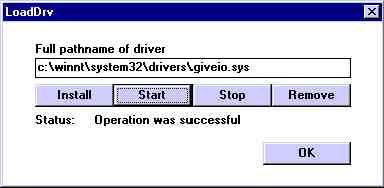
- Put the GIVEIO - driver package from the IRdeo software page in a destinct
subdirectory.
- Dis-zip the files. There is a "Readme" file.
- Copy the file "giveio.sys" into the directory c:\winnt\system32\drivers\
.
- LOADDRV.EXE .
- Attention : At Loaddrv it is not enough, to give only the path. The
driver has also to be named.
- c:\winnt\system32\drivers\giveio.sys , see above. Do not use the
default path.
- "INSTALL" and "START" .
- The driver starts automatic, if you change the setting in "Start/Einstellungen/Systemsteuerung/Geräte"
.
Windows 2000 und Giveio
Here is a recipe how to install GiveIO :
Start->settings->system steering->system->hardware->device-manager
choose display of->show not used devices
then open the leave "non-PnP-driver" and select giveio ...
right mouse button->properties->driver....
start->type = automatic
thats it.
Background :
The Loaddrv programm provides the path : c:\windows\system32\drivers\. It is
possible to install the service, even though the directory is called "WINNT"
under Win 2000 and giveio.sys is not available there. Of course you cannot start
it there. It could be, that the giveio.sys must be at least on the same partition
as the operating system, but there is no obvious reason for that.
The biggest flaw is, that the service does not automatically installs as service
under 2000 and therefore the properties can not be set there. You have to start
it with the "loadDrv" program.
There is (at least) one other method to change the start of the driver :
- Boot Win2k from the CD and use repair console (not the emergency console).
*alternativ you can get the repair console with "winnt32 /cmdcons" (contained
on the installation CD). The option is then available with each start in the
boot menu*
- The console is a type of mini-NT DOS mode. There you can use the command
'enable' to change the mode during startup.
syntax: enable giveio service_auto_start
*instead 'auto' you can choose 'demand' for manuel start, choose 'system'
or 'boot'. Do the same for wddj_nt.
- Ready! Reboot Win2k. Doing "enable" most probably changes a value in the
registry. There should be ways to perform the same thing by "simply" using
regedit.
There are other possibilities to optimize the system. Tips and tricks very
welcome.
Windows 2000 - Misc.
Einige Windows 2000 Installationen benötigen einige zusätzliche
Kommandos für die serielle Schnittstelle. Wovon abhängt, wann man
diese Kommandos benötigt, habe ich noch nicht herausgefunden.
Wenn also IRdeo Plus zunächst nicht spielt, versuchen Sie die Option
"Infraroteinheit/Allocate" zu setzen. Danach das Programm einmal neu starten.
Dies hat die bisher störrischen Installationen zum Spielen überredet.
Windows XP
XP is only the successor of NT/2000. The installation of the
Giveio driver works identical, the difference is the name of the directory,
it is (again) :
c:\windows\system32\drivers\giveio.sys
Otherwise identical to Windows 2000.
Hardware requirements
IRdeo Plus runs perfectly on every PC Pentium, > 100 MHz.
Remarks to non linear video edit
Interested? Send me an email and I will translate the following, ;-) :
Es gibt im wesentlichen neben "Play" noch zwei Methoden, den beabsichtigten
Schnittpunkt anzufahren : Cue und Spulen. Beim Spulen wird das Band
ausgefädelt. Auf diese Weise braucht es nicht um den Kopf herumgeführt
zu werden und kann schneller transportiert werden. Bei "Cue" bleibt das
Band während des Transportes am Kopf anliegen. Kurze Sprünge
sollte man per "Cue" machen, da man sich dabei das Aus-/Einfädeln
spart. Bei größeren Sprüngen lohnt sich Spulen. Die Optionen
lassen sich einzeln zuschalten. Auch die Schwellen, ab denen gecuet/gespult
werden sollen, lassen sich konfigurieren.
Timecode
If using devices with timecode you can wind or "cue" without
loosing the precision of the counter. Without timecode you
loose precision for your video edit. Therefore you should
allow only "cue" without timecode.
The frames of the timecode are not shown, but only handled
internally. The edit list allows the specification of specific
frames. This is true for Sony and Panasonic.
The Sony timecode is part of the Control-L protocol specification.
IRdeo
(and of course also IRdeo Plus) decodes these Infos fully.
Using IRdeo Plus there is the option of showing the complete
timecode. Allerdings verliert man dann die Anzeige des
Arbeitsmodus des Camcorders. Unabhängig von der Darstellung des Sony
Timecodes werden die Frames immer, insbesondere bei Cut-In und Cut-out,
berücksichtigt.
Das Rätsel der Codierung des Panasonic Timecodes habe ich mangels
Equipment noch nicht gelüftet.
Panasonic Cue
Panasonic makes trouble : "Cue" does not work properly and
stable. Because I can not get technical documentation on the
protocol, the chances are not so good to get
it working. The implemented workaround is :
Cue forward : Play
Cue reverse : Play reverse
Offset
Interested? Send me an email and I will translate the following, ;-) :
Der eingetragene Offset wird bei der Steuerung zu dem momentan angezeigten
Zählerstand addiert und erst dann verarbeitet. Damit kann man zum
Beispiel Teilschnitte, die sich bei 42:10, 44:32 ff. befinden auch schneiden,
indem man die Szene bei 42:10 anfährt, 42:10 in das Offsetfeld einträgt,
und dann den Zählerstand auf "0:00" stellt. Diese Möglichkeit
des Offsets ist für Kameras ohne Timecode gedacht.
Offset und Timecode-Zuspieler : per Offsetdefintion ist es möglich,
mit nur einer "Timeline" zu arbeiten, wenn zwei Zuspieler etwas versetzten
Timecode aufweisen.
Enhancements
Depending on the resonance of the auditorium
Have fun with IRdeo !