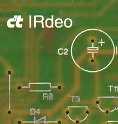Maestro M-101
Super Telecommander
- User Manual -
Pre-programmed for :
-
TV - television
-
SAT - satellite receiver
-
VCR - video recorder
-
AUX - auxiliaries : HiFi, Computer
Installation alternatively
-
manual setup
-
automatic setup
Manual Setup
- Install 2 1,5 Volt AAA batteries.
- Look up the code for your device (TV, SAT, VCR, AUX).
- Press and hold "EJECT" (no tone) and the device button at
the same time for about 3 soconds. The red indicator led
lights up.
- Enter the 3 digit code with the numerical keys.
- If your device switches off after you entered the
code, the choosen code is correct. To store this code
press the appropriate device button again. The indicator
light will flash 3 times.
- If the device does not react, try the next code from
the code list until the device switches off. Proceed with
pushing the device button.
Automatic Setup
- If none of the manual codes works, put the remote to the device you want to control.
- Press and hold "EJECT" (no tone) and the device button at
the same time for about 3 soconds. The red indicator led
lights up.
- Press the "Vol Up" key for more than 2 seconds. Then the remote starts to scan automatically.
Every time the led lights, another code is tested. When the right code for your
device is found, the device switches off. When it switches off, immediately press
the "VolUp" key to stop the further scanning. To store this code, press the
device button (TV, Sat, VCR, AUX) another time.
- Maximum Scan times are 10 minutes for TV, 5 minutes for VCR, and 5 minutes for SAT.
Reading out the equipment code
- Press and hold "EJECT" (no tone) and the device button at
the same time for about 3 soconds. The red indicator led
lights up.
- Enter code "991"
- Press 1; the indicator starts to blink. Count the number of blinks for the first digit.
- Press 2; the indicator starts to blink. Count the number of blinks for the second digit.
- Press 3; the indicator starts to blink. Count the number of blinks for the third digit.
- No blink means the number "0".
A printed copy of the description
(German/English/French/Turkey/Jugoslavian) will be delivered together with
each device.